Error 404 Not Found On Your Site
If you’re experiencing sitewide 404 errors when trying to access content, the most likely cause is an issue with your permalinks (or your .htaccess file, if your host uses Apache).
Don't worry if you don't understand what that means.
The easiest way to fix this is to update your permalink settings through the WordPress dashboard.
All you need to do is go to Settings then to Permalinks and click Save Changes (you don’t need to make any changes – clicking Save Changes is enough).
This should fix the 404 issue.
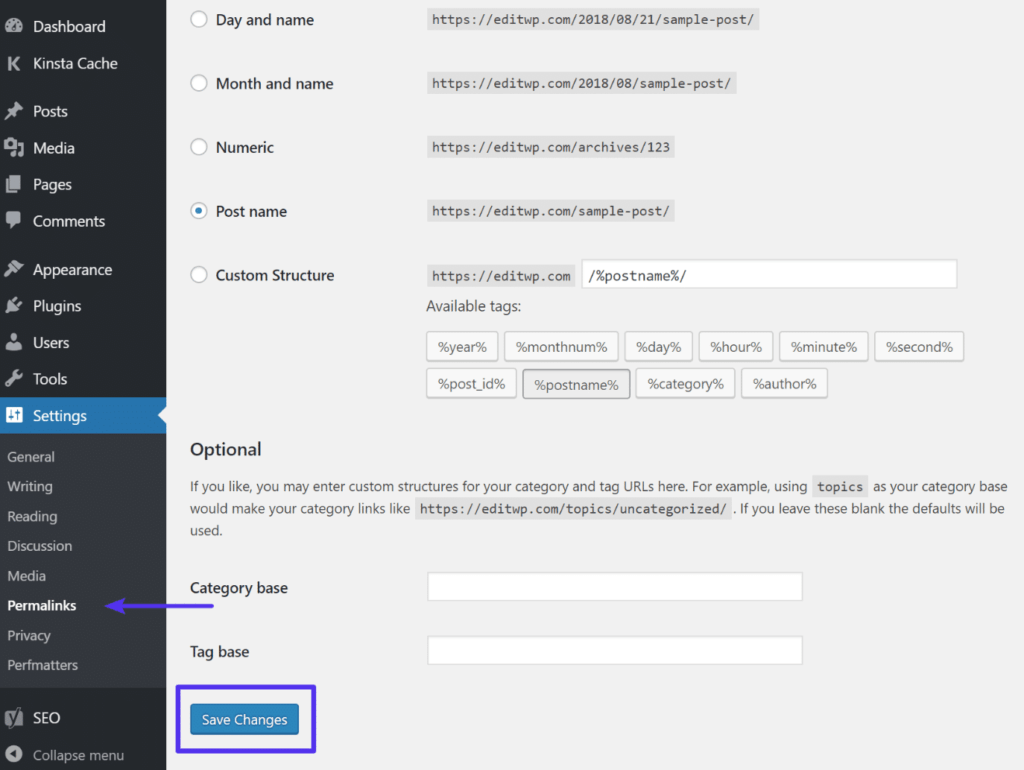
.png)