Customizing Menu
In This Article
Arranging Menu Items
- Go to WordPress Admin Dashboard.
- Go to Appearance → Customize.
- Click on Menus.
- You will see a list of menus. In this example, click on Main Menu to edit each menu item.

- Drag and drop to order your menu items.

- Click Publish to save your process.
Adding a New Menu Item
- Click on Add Item at the bottom of the list. A secondary tab will open up.
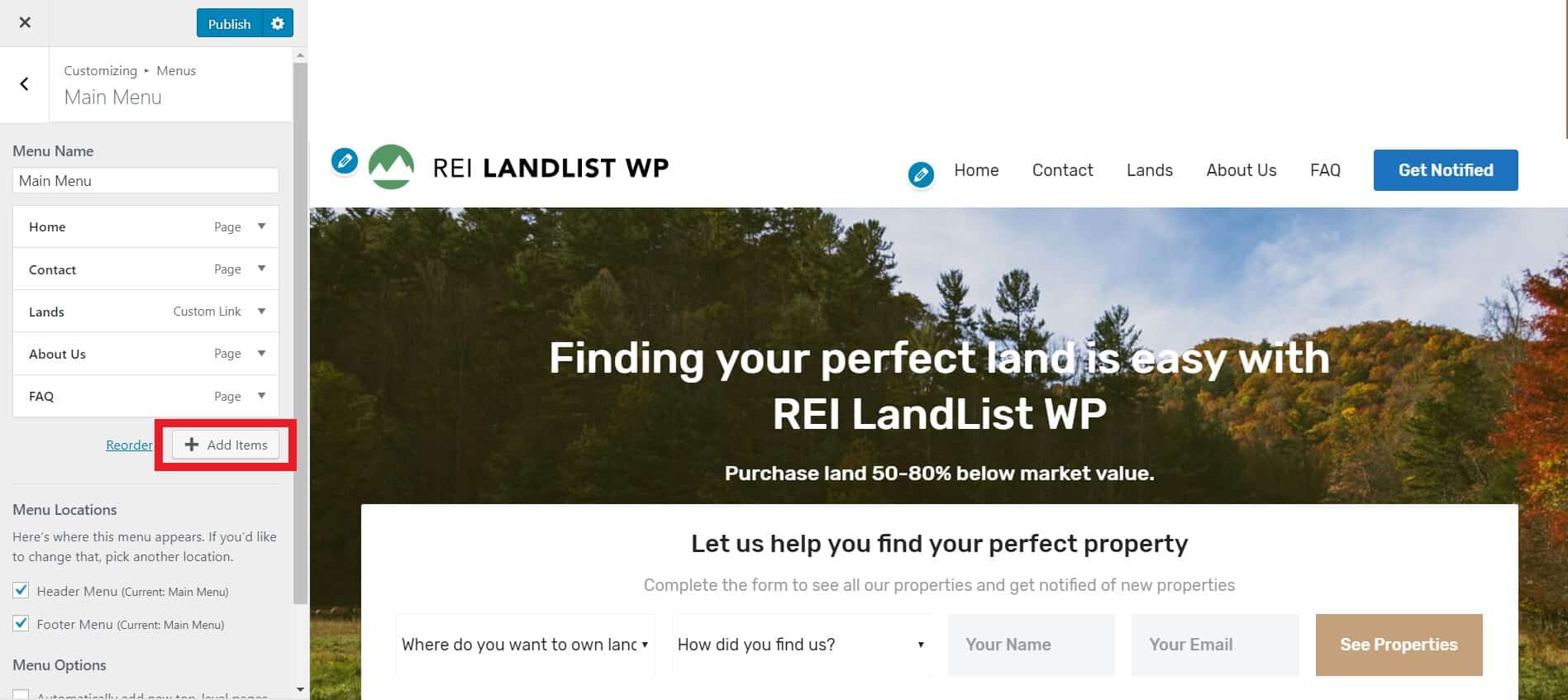
- To create a new empty page, type in the name of your new menu item and click Add. You can add content to that page afterwards.
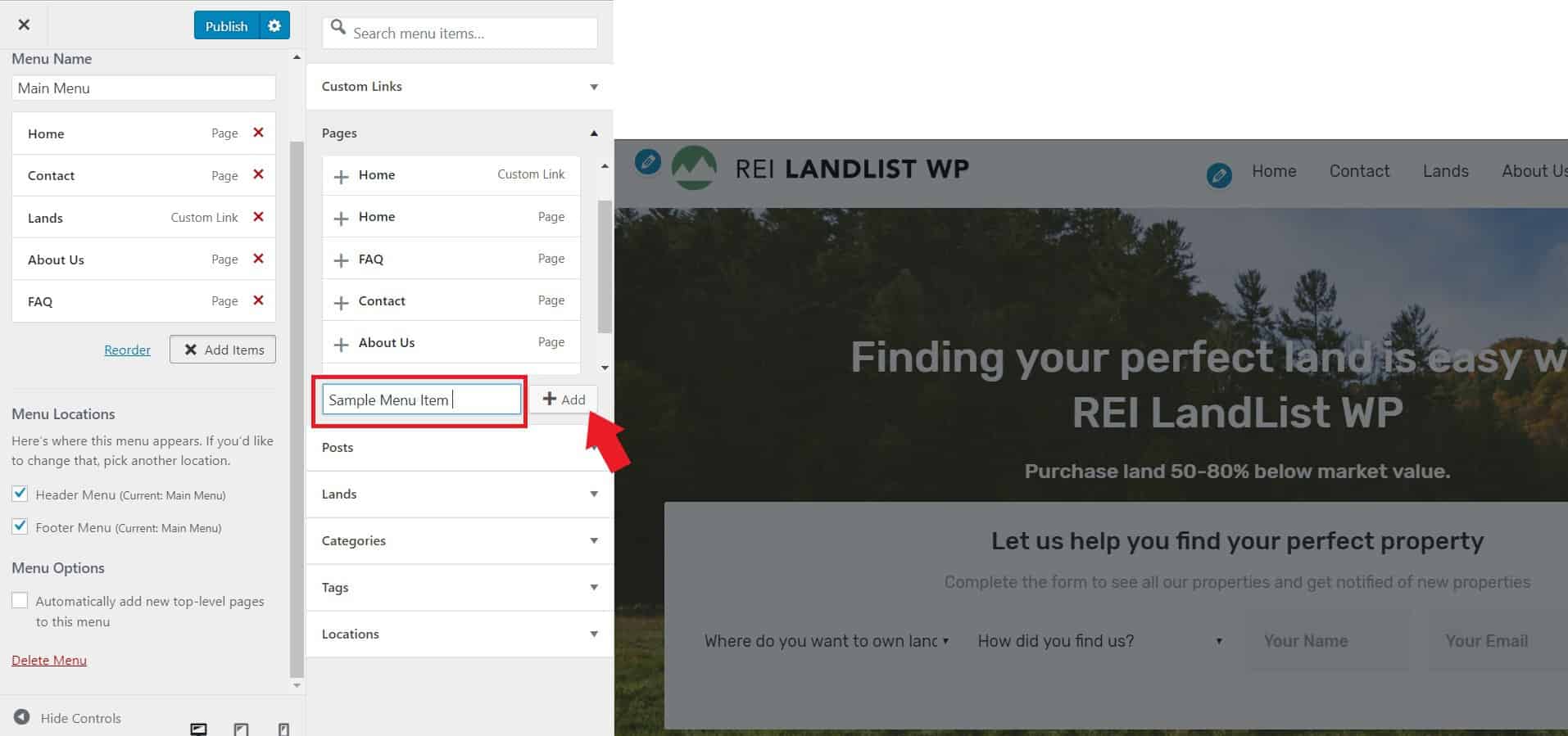
- To add an existing page, you can simply click on the + sign next to the page title.
- You will see the results on your menu bar in the live preview.
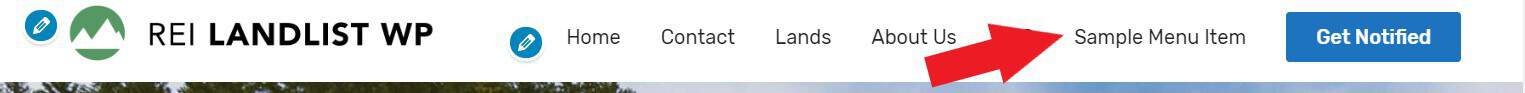
.png)

